
Activity
Redesign
Design goal
Integrate Unit Test and Simulation functionalities to improve the COPD & UAT team's experience in performing their shared responsibilities.
Activity in PayPal
The Activity section is one of the top 3 most widely used features of PayPal with over 2+ million daily active views. Activity is the repository of all transactions done by a user. It represents all “payments, requests for payment, or promises thereof.”
It helps users:
-
Track: Quickly check their transaction status
-
Locate: Find a specific activity for more details and cross-reference with their bank/card statement
-
Act: Manage post-transaction actions like raising a dispute, tracking a shipment, asking for a refund

.jpg)

Why Redesign?
-
$50 million spent on VoC: Customer care contact rate impacts were around $50 M
-
User feedback: Various qualitative studies had revealed that our customers wanted Activity to empower them to feel confident and informed
-
Improve engagement: 51% of users left the page without taking any action.
-
My gut feeling: UI was 5 years old and needed to coexist with other areas of application
What is my role?
I was the lead designer on the project. We kickstarted this project in February 2019 - just six months after my joining date.
Stakeholders:
As the experience gatekeeper of Activity, I collaborated with my product managers, research partner, analytics, developers, content, and other design partners during this project.
Our journey

Research
We conducted qualitative user research to figure out the major pain points from the users.
Qualitative Research
Key objective of the research was to:
-
Understand how customers use PayPal Activity on mobile
-
Identify opportunities to improve PayPal Activity user experience, and
-
Build product redesign roadmap for Activity

Key Findings
We found the common triggers for users to visit Activity. They were:
-
For cross checking account info
-
Routine scan of their spends
-
Notifications of sends and spends
Key values that PayPal Activity brings:
Track: Go through Activity to keep track of money flow and make sure everything is as expected
Locate: Locate a specific transaction to gather & use the info
Act: Take actions on the transactions
Workshop - Card sorting

We asked the participants to define each card and sort them by importance

We asked the participants to group transactions
Important info related to a transaction:
We learned that the users were looking for the following indicators while viewing the Activity.
Date
Merchant, Sender, or Receiver
Amount
Status
Hearing the voice of customers
The pending payment status comprehension was costing us nearly ~$20 million in VoCs. We heard the customer calls and Help Center tickets to notice some of the common user concerns around pending.

Word cloud analysis
-
Why is the money movement not instant?
-
Who needs to fix the issue, sender or receiver?
-
When can I access the money?
-
What do I need to do to move from Pending to complete?
-
Why does my transaction say complete, but I still have not received funds?
How others are solving it ?
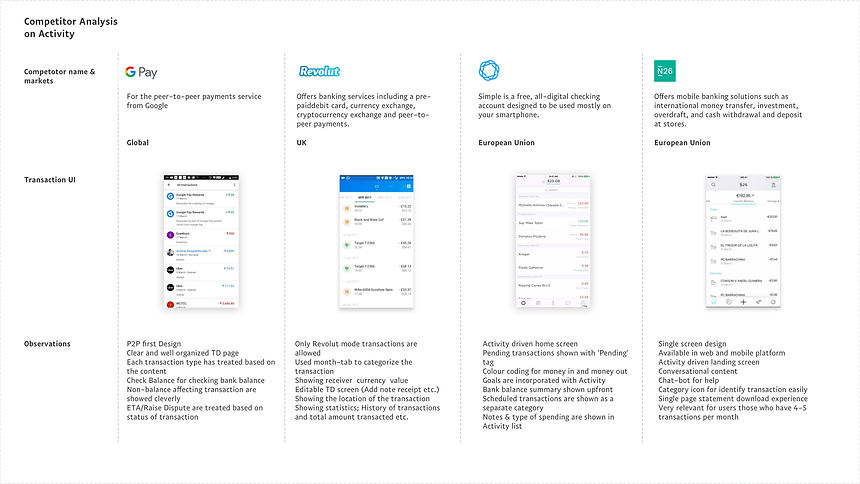
Help PayPal Inc. users to track, locate, take actions of their activity with very little friction, fear and better comprehension.
Provide an uplifting feeling and control to do their jobs better.
Solution Discovery
Design Sprint
We kickstarted the solution discovery with a 3-day design sprint with 12 participants from engineering, product, and design. We also invited the design team from different parts of the organization.


Sprint Outcome












Design Iterations
Iterations one: Future Activity

App%20exploration.png)
Track:
•Activity selection for Consumer and Casual sellers
•Spend summary
•Reorganized pending and completed buckets into Upcoming and History
•Color coding for the amount to represent the status
•Introduction of Avatars
Locate:
•Upfront filter
•Contextual date picker
Act:
•Upfront statement download
•Relevant actions upfront
Iterations two: One Activity

%20Copy%202App%20exploration.png)
Track:
•One Activity for PayPal
•Transaction cross verification with balance
•Incorporation of Bills and upcoming payments
•Spend Analysis
•Coversational UI
•Upfront payment method info
Locate:
•Date categorization
•Upfront filter for ‘Need attention’ transactions
Act:
•Upfront statement download
•Relevant actions upfront
Iterations three: Activity as a feed
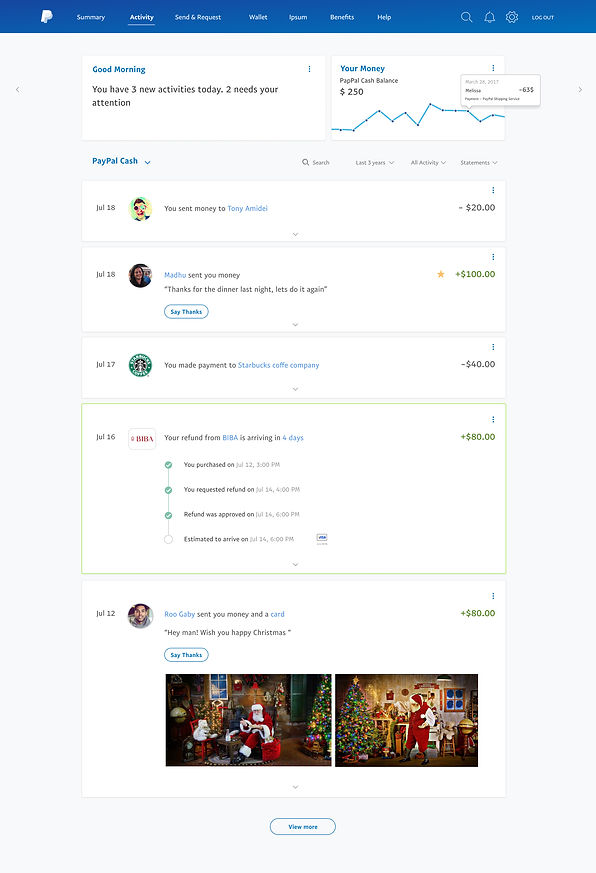%20Simple%20-%20Option%203%20Copy_jp.jpg)

Track:
•Widget for recent Activity
•Spend Analysis widget
•Incorporation of Bills and upcoming payments
•Spend Analysis
•Coversational UI
•Improved action and Status discovery
•Related Activity view
•Different view modes for transaction list
Locate:
•Dynamic transaction cell to present relevant information upfront
•Search suggestion
•Event tile for pending transactions
Act:
•Upfront statement download
•Relevant actions upfront
Converge: Reviews, feedback & scoping

Peer Review

Leadership Review
Stage one:
• Making it easier for the users to find ‘Upcoming bill payments’
• Solving for ‘Pending’ transaction by making it easier to discover
• Making it simpler for users to take actions on transactions
• Surface important information upfront; ETA info-account level info, Notes for P2P
• Introducing new capabilities like downloading monthly, yearly, or custom reports
Stage two:
• One Activity for all PayPal Inc activities including non-financial activities
• Cross verification with the transaction (balance, bank account)
• Experience improvement of Transaction details to decrease comprehension issues
• Surface important information upfront; ETA and rich media
Stage three:
• Persona-based Activity experience (Casual Sellers, P2P, Credit, Super shoppers)
• Transactional to social experience tapping emotions to their advantage
• Spend management- Serve customers better through better control on their spending
Final Design & Prototyping
Activity home tile

Activity main page
Transaction detail screen


Stage one:
• Making it easier for the users to find ‘Upcoming bill payments’
• Solving for ‘Pending’ transaction by making it easier to discover
• Making it simpler for users to take actions on transactions
• Surface important information upfront; ETA info-account level info, Notes for P2P
• Introducing new capabilities like downloading monthly, yearly, or custom reports
• Help users to make informed “actions” more simpler, faster
• Improved statement download & report problem functionalities
• Cleaner view of Transaction Details
Invision prototype
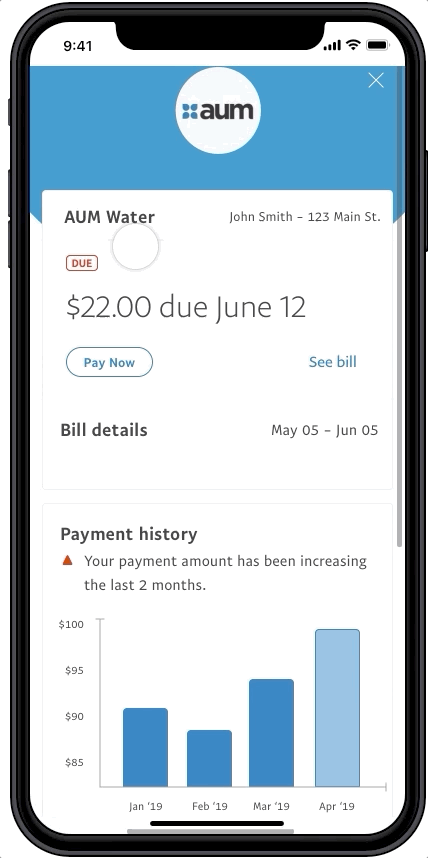
Prototype testing


We conducted user testing with 11 users.
User testing questions
Comprehension/mental models:
• How do customers interpret the buckets of Upcoming vs Recent?
• Do they understand why certain transaction goes under Upcoming vs Recent?
• How do customers interpret Payment Due?
Usability:
•Discoverability of Filters & Search
•Can they quickly find a transaction that is incomplete?
•Can they quickly locate a bill?
•Can they take actions on the transactions
Test results and recommendations
Top info that Activity needs to communicate clearly
• Has Money moved for the user?
• Is there any action needed from me?
• Upcoming and Recent buckets suffice the user's needs. However, there was a need to have a third bucket containing transaction types that do not fit under the two categories.
Usability recommendations
• Improve the discoverability of search, Filter, and more icons
• Update filter icon
• Reduce entry points to Activity

Design proposal after testing
Activity home tile

Activity main page

Transaction detail screen

Defined the transactions based on money movement and:
• Action priority
• Urgency
Introduced a third bucket (Payment reminder) to show:
• Transactions that are due immediately (overdue bills) or don’t have a due date (e.g. invoices)
• Pending actions on users as they do not fit under ‘Coming up’ or ‘Previous'
• Improved discoverability of search, filters & statement
Detailed design & design Handoff
Created the detailed design in Sketch and shared the screen flows and interaction notes through Miro and spec via Invision.

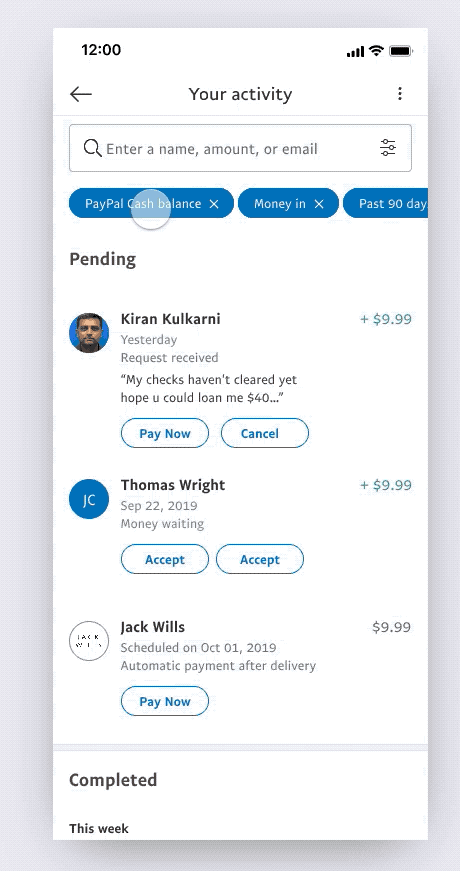
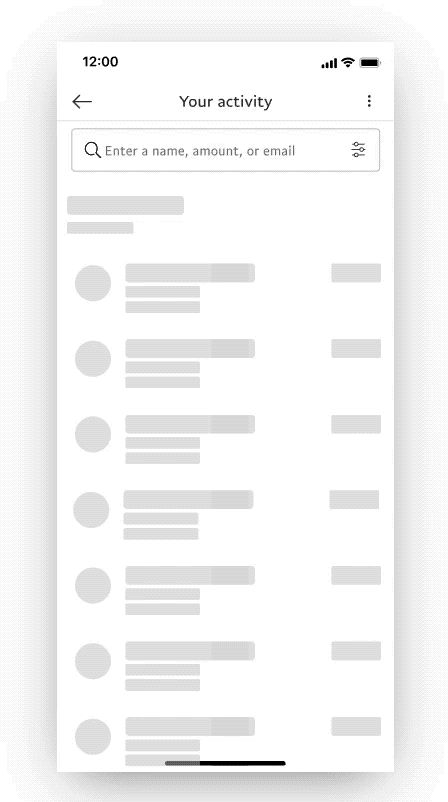
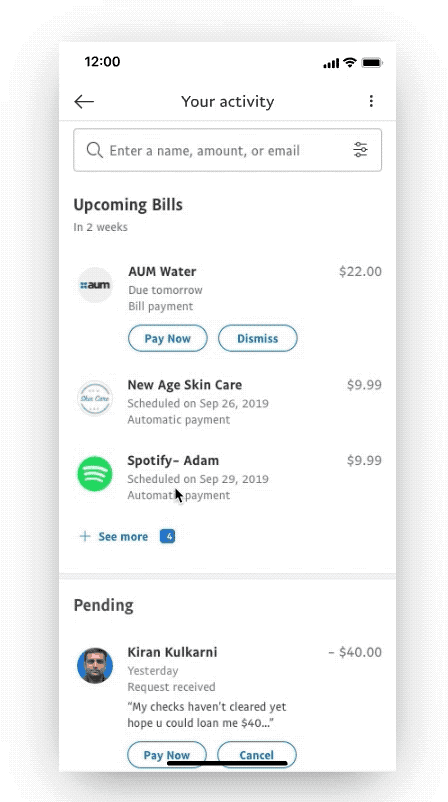
Impact
The early impact was very encouraging.
• ~21% engagement lift on IOS
• ~16% engagement lift on android
• 7% click reduction to perform relevant tasks
• 2% reduction call Volume Reduction (CVR)
What's next ?
PayPal has introduced a new design system during this project and our Activity design has been repainted with new design system guidelines.
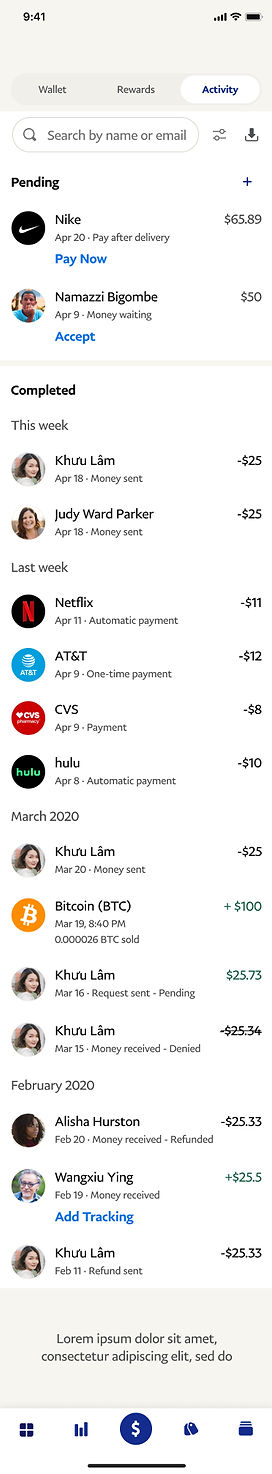


Recognition
I was applauded by research, design, and product leaders for my contribution.
.png)
.png)
.png)